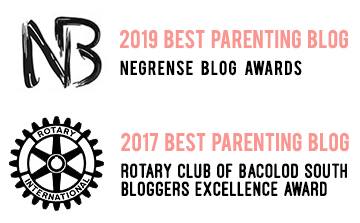How To Keep Your Child Safe Online

When your child becomes of the age that he can access the Internet without your help, it’s important that you keep him safe while he is online. Of course, you can’t be there every time your child logs on to the Internet. You have your own responsibilities to contend with, such as taking college courses online. So, while you’re on the computer taking classes, your child could also be on the computer at risk. Educate your child about the Internet. Point out some positive uses, but also inform her that there are dangers. Chat rooms are tricky.
Social Networks
If you allow your child to have a social networking page, she can be the victim of cyber-bullying or engage in cyber-bullying with her friends. To combat this, talk to your child about proper behavior online and give her your expectations for her behavior when she’s using her social network page. Instruct her to let you know immediately if someone is engaging in cyber-bullying toward her or someone she knows.
Chat Rooms
Some chat rooms are set up to only allow children, but that doesn’t mean that an adult can’t portray themselves as a child or teen as a way to have contact with minors. Avoid this problem by not allowing your child to visit chat rooms. Also, have her make her social networking page private where people must ask to become a friend or contact. Tell her not to make anyone a friend or contact who she does not personally know.
Email accounts are another danger zone for your child. Spam mail that contains links to inappropriate websites or has offensive language or images can end up in your child’s Inbox. You can download parental controls to send your child’s email to your Inbox first so you can evaluate it for appropriateness. Or you can instruct your child not to open any email that comes from an address they do not recognize.
Block Bad Content
A child who is allowed to surf the web without restrictions can quickly find himself on a website that may contain questionable material. The material that’s on the Internet varies from G-Rated to extremely explicit. Naturally, you don’t want to expose your child to these things. Download protection software to keep your family safe. Plenty of products exist that will block websites with inappropriate content. You can also block inappropriate games with the use of this type of software. The psychology of a child sometimes leads teenagers to be devious enough to try and bypass any parental software you install on the computer. Don’t let that happen. Speak to a computer specialist who can help you learn how to prevent teen hacking.
Spend some time with your child investigating kid-friendly websites. Pay attention to all of the content on the webpage you visit, including any advertising that may be present. Sometimes the advertising is not appropriate. Select a few websites that you feel are safe and appropriate for your child. Add them to a “Favorites” list. Show your child how to access the “Favorites” list and tell her that you only want her to visit those sites.
Post Rules
Make a list of computer rules and post them next to the computer. Limit computer time for your child. If you allow him 45 minutes of computer time per day to several approved websites, it’s less likely that he will start surfing the Internet for other websites. If you’re still concerned about your child visiting inappropriate websites, you can install software on your child’s computer that logs all of his keystrokes. Then, you can review all of his online activity. Let your child know that you are installing the software as a way to keep him safe.
As a parent, there are plenty of options for you to keep your child safe while she’s online. Research the available methods and choose those that will work the best for you and your family. Then, your child can have a safe and worry-free Internet experience.